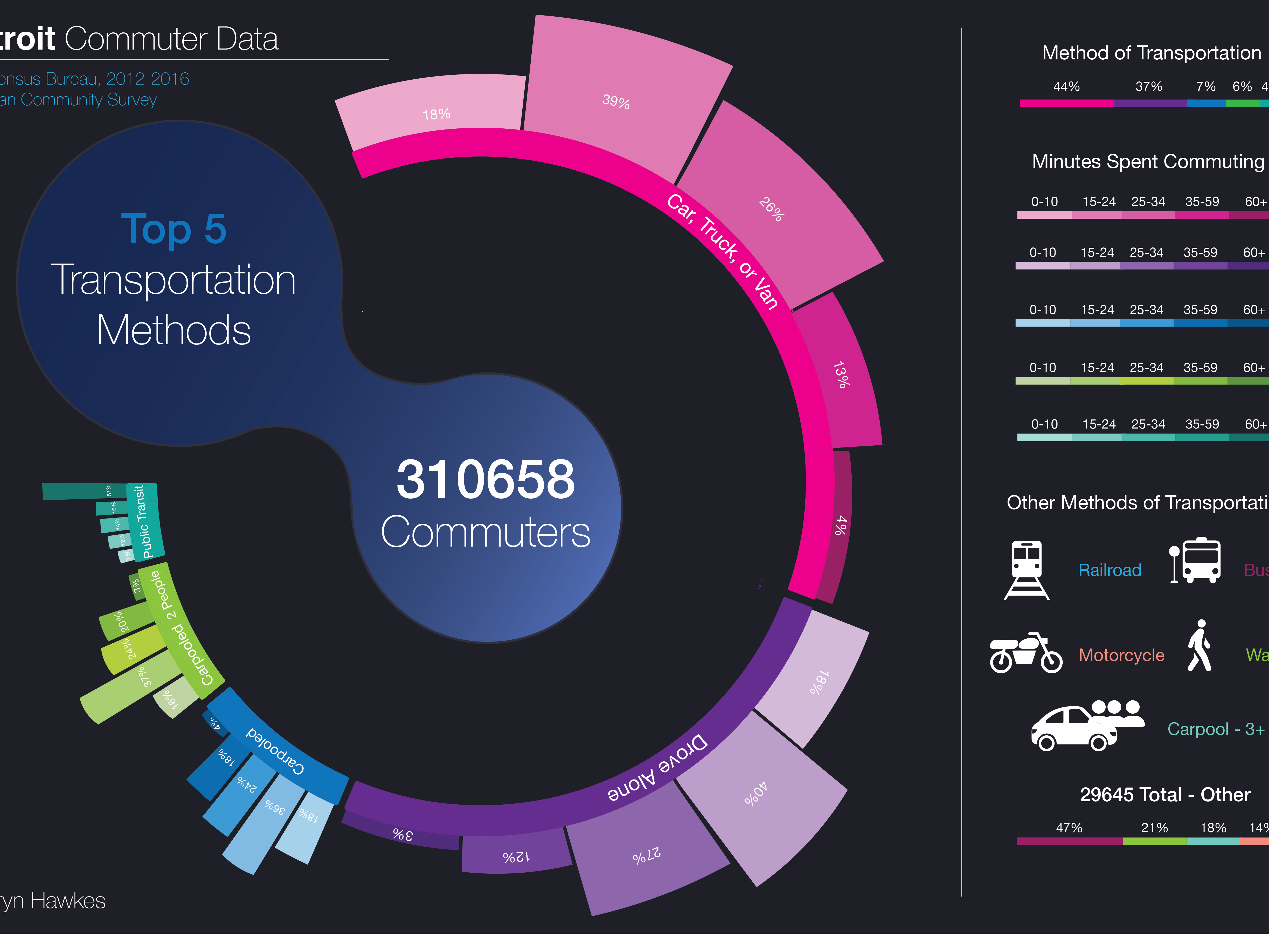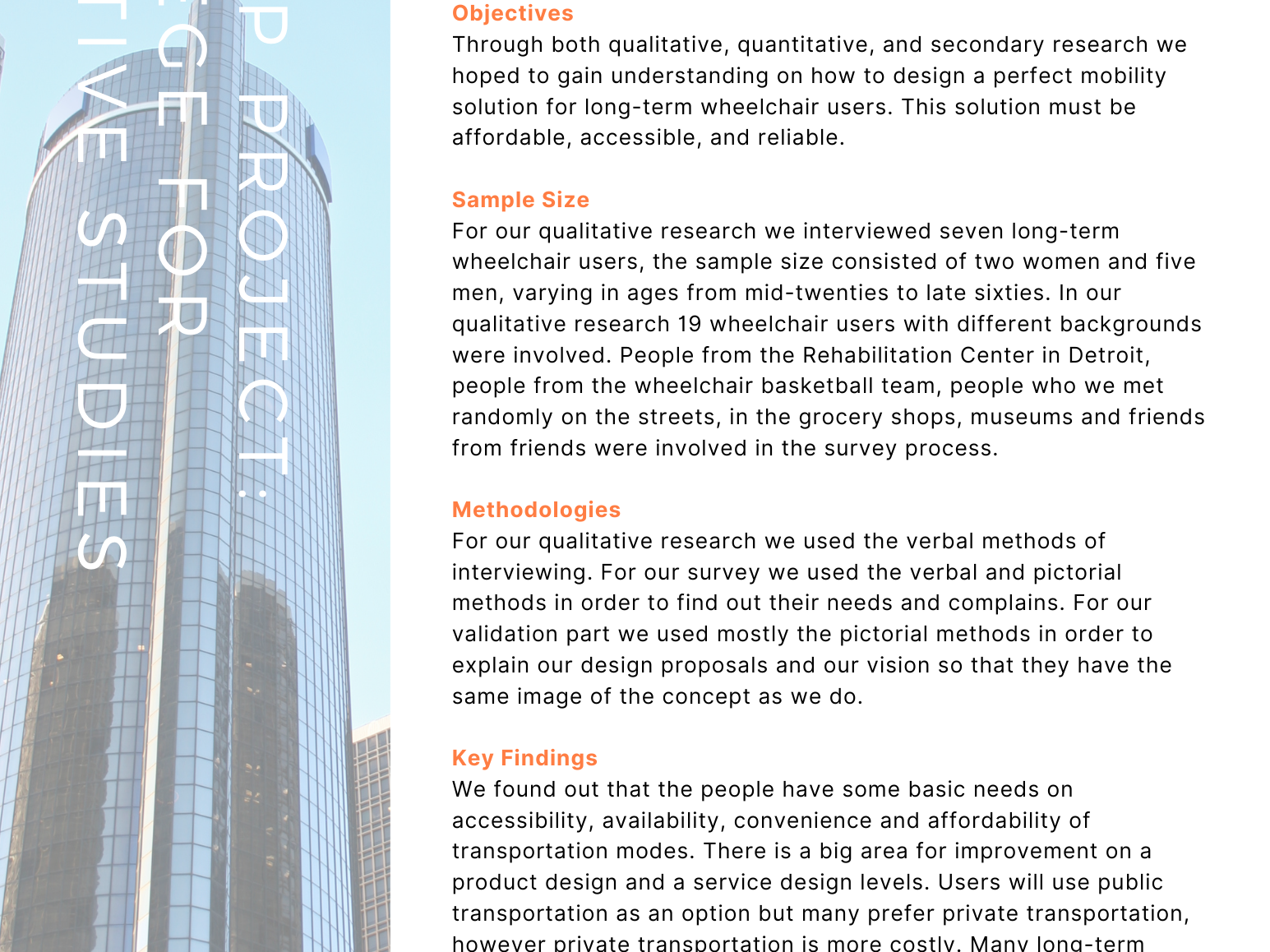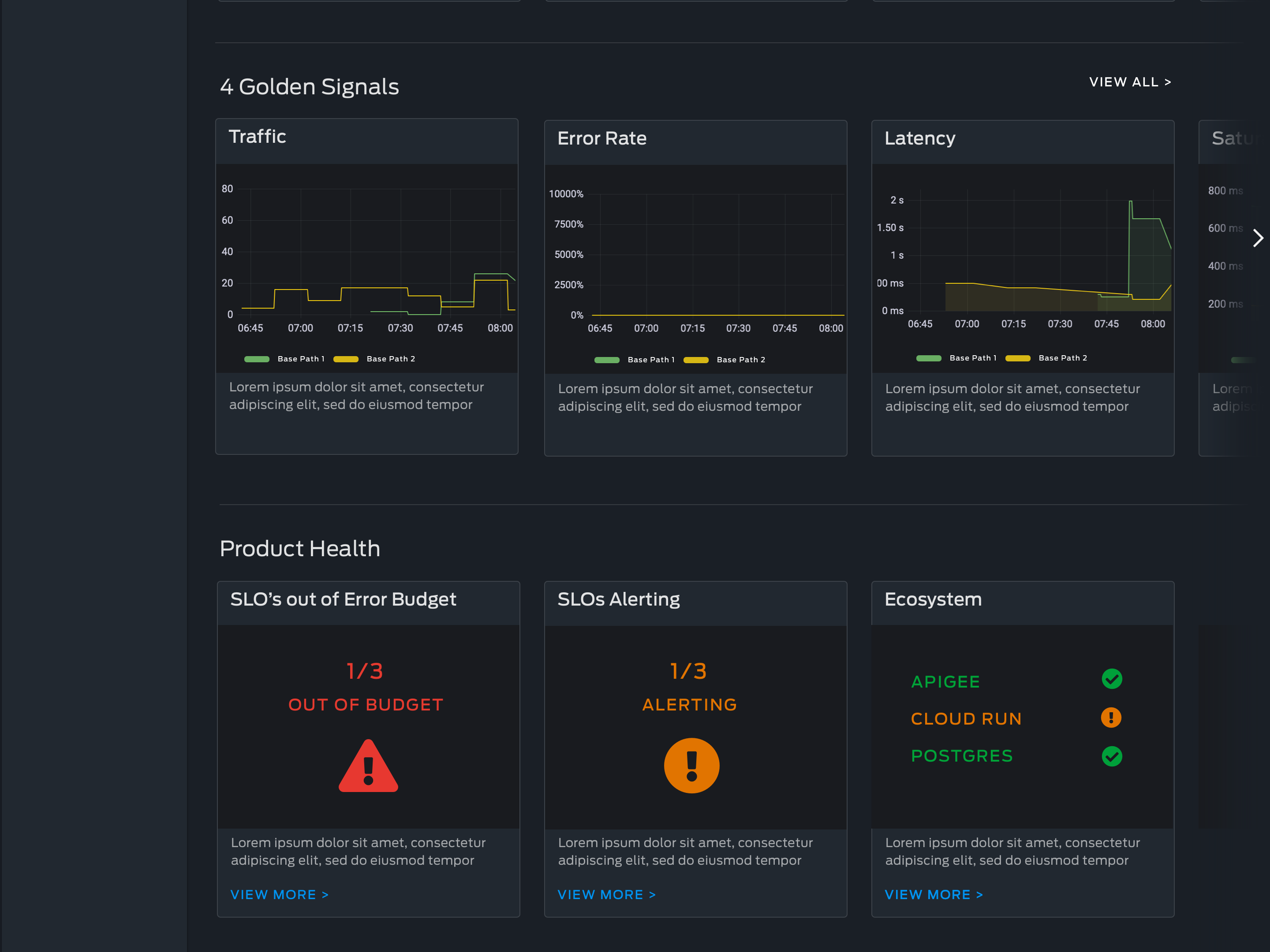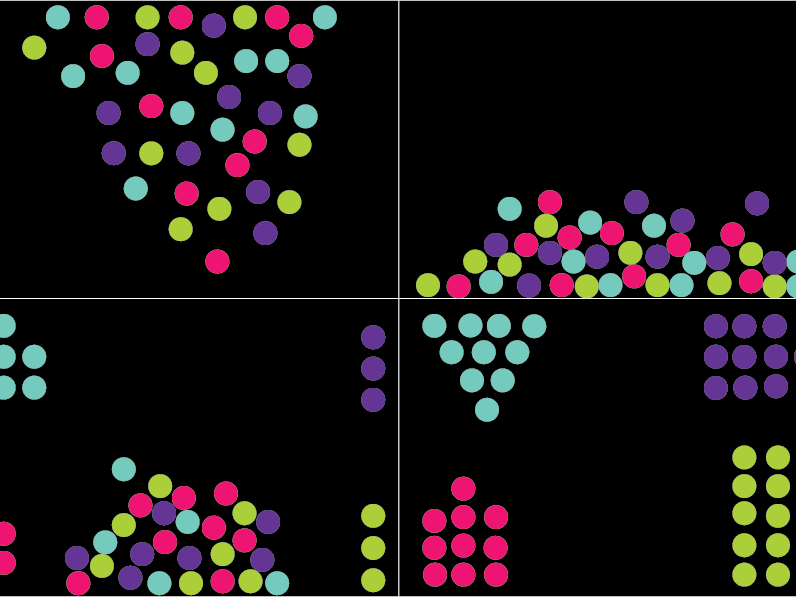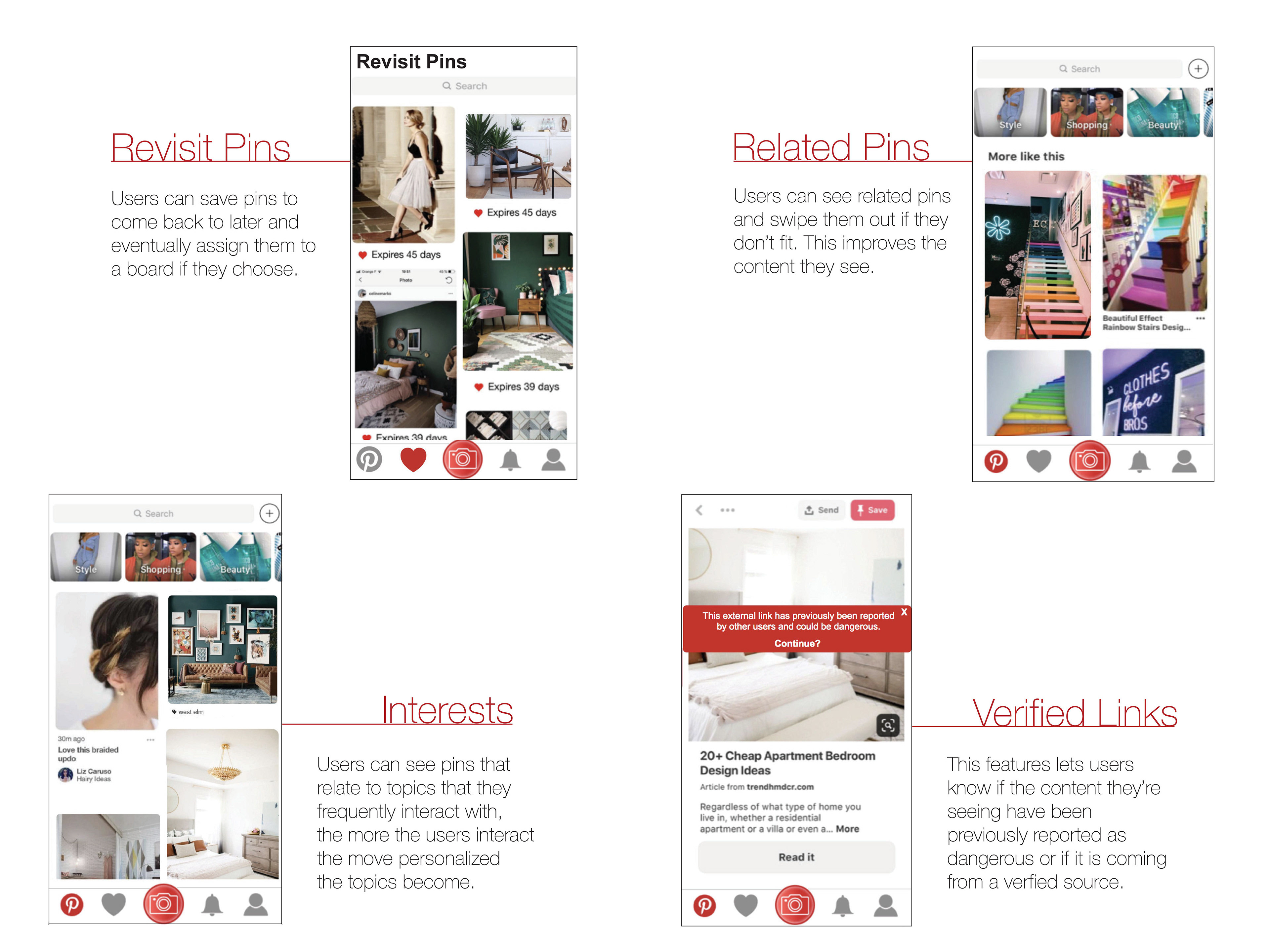Create Project - Users can select from New User Groups, Existing User Groups, as well as PROD or Pre-PROD options.
Users can select from a new Project with New or Existing User Groups
Users are also able to select if they would like their project to go into a Prod or Pre-Prod Environment
On-Hover tool tips are available to help users understand what might be required for each field
Prod-Environment- The main difference is that for a pre-prod environment the app id field will show as optional and an additional field of "generic cdsid" will display. This flow keeps the fields simple and allows users to adjust based on their needs without having to start over.
User Management - Add, Remove, or Retrieve Users from User Groups
Process: Previous ideations. We opted for a more simplistic view that included everything within one screen so users could easily see what fields they're being asked for that update dynamically based on their selections. This also required less screens simplifying the development process. We also opted to removed the dropdown in favor of on-hover tool tips to minimize text and having users read through each bullet to find the information they're looking for.